
Budgeting is one of the most critical steps for the successful implementation of an Enterprise Resource Planning (ERP) system. Without a well-planned budget, even the most advanced ERP systems can fail to deliver the expected business outcomes. Businesses often underestimate the complexities of ERP implementation, resulting in project delays, cost overruns, and even failed deployments.
An ERP system, such as Oracle NetSuite, is a powerful tool that centralises business processes, automates operations, and provides real-time insights into financials, sales, inventory, and customer interactions. However, to harness its full potential, organizations must plan their ERP budgets carefully, taking into account all associated costs, internal resources, and future scalability.Implementing NetSuite offers the advantage of predictable subscription costs, cloud-based flexibility, and scalable options that can grow with your business. By creating a detailed and realistic budget, companies can avoid financial surprises, ensure smooth adoption, and maximize their ROI from ERP investment.
Why Accurate Budgeting Matters for ERP Projects
A poorly planned ERP budget can have far-reaching consequences. It is not just about covering the upfront costs; it also involves anticipating hidden expenses, ongoing maintenance, and change management costs. Some of the key risks of inadequate budgeting include:
- Project Delays: Without sufficient funds for implementation, businesses may need to pause or extend project timelines, delaying the benefits of ERP adoption.
- Cost Overruns: Unexpected expenses in customization, data migration, or training can significantly inflate the initial budget.
- Failed Implementation: Underfunded projects may compromise the system’s capabilities, leading to poor adoption and a failure to meet strategic business objectives.
Accurate budgeting is essential because it ensures alignment between project costs, business goals, and expected ROI. A well-structured budget acts as a roadmap, guiding every phase of the implementation and allowing executives to make informed decisions. Moreover, it helps businesses justify their investment and secure buy-in from key stakeholders, from CFOs to department heads.
Key Components of ERP Implementation Costs
ERP implementation involves multiple cost factors. A comprehensive understanding of these costs is vital for accurate budgeting. Below is a detailed breakdown of typical costs associated with a NetSuite ERP implementation:
Software and Licensing Costs
- NetSuite Subscription Fees: NetSuite operates on a subscription model. Costs vary depending on the number of users, required modules, and additional functionalities such as advanced analytics or CRM integration.
- Third-Party Integrations: Integrating NetSuite with other business software like eCommerce platforms, HR tools, or BI solutions may involve extra licensing or subscription costs.
Implementation Services
- Consulting Fees: ERP consultants assist with business process analysis, mapping existing workflows, and ensuring system alignment with organizational goals.
- Customization Costs: Businesses often require specific workflows, dashboards, or reports. Customization increases costs but ensures the ERP system meets unique business needs.
- Data Migration: Transferring data from legacy systems is a critical task. Costs include data cleaning, mapping, validation, and migration testing.
- System Testing and Validation: Ensuring that the system performs as expected across departments and workflows requires thorough testing before go-live.
Training and Change Management
- Employee Training: Training is essential to ensure smooth user adoption. Costs include hands-on sessions, online training modules, and workshops.
- Documentation: Creating manuals, quick guides, and FAQs for end-users helps reduce support costs post-implementation.
- Ongoing Support: Early adopters often require additional support, which should be budgeted to ensure operational continuity.
Infrastructure Costs
- Cloud Deployment Costs: NetSuite’s cloud ERP reduces upfront hardware costs but involves subscription costs for storage, security, backups, and system monitoring.
- On-Premises or Hybrid Costs: Some businesses may require hybrid deployment for security or compliance reasons, adding to hardware and maintenance expenses.
Ongoing Maintenance and Support
- NetSuite Updates: ERP vendors release periodic updates and new features, which may require implementation efforts and user training.
- Technical Support: Companies may need extended support packages or in-house technical resources for troubleshooting.
- System Audits: Regular system performance checks, compliance audits, and process optimization help maximize ROI but require dedicated budgeting.
Additional Considerations
- Regulatory Compliance: Certain industries require adherence to strict standards (e.g., finance, healthcare), which may incur additional costs.
- Scalability: As businesses grow, the ERP system must accommodate more users, processes, and data volume. Budgeting for scalability ensures long-term sustainability.
- Integration with Other Tools: Ensuring seamless communication with CRM, BI, or supply chain systems may require extra implementation costs.
Steps to Create an Accurate ERP Budget
Creating a precise ERP budget involves careful planning, analysis, and stakeholder involvement. Below are actionable steps to ensure your NetSuite ERP project is financially well-prepared:

Assess Business Needs and Define Scope
- Identify which departments and processes will be covered by the ERP system.
- Decide on essential modules such as finance, inventory, CRM, or procurement.
- Consider optional add-ons like advanced reporting, AI analytics, or automated workflows.
Identify Internal and External Costs
- Internal Costs: Salaries of the project team, employee time allocated to implementation tasks, and internal IT support.
- External Costs: Consultant fees, third-party service providers, implementation partners, and software vendors.
Include Contingency Budget
- Set aside 10–20% of the total budget for unexpected expenses.
- Prepare for additional training sessions, delayed timelines, or unplanned system enhancements.
Set Realistic Timelines
- Avoid rushing the implementation, which can lead to errors, rework, and extra costs.
- Break the project into manageable phases to allow proper testing, adoption, and fine-tuning.
Prioritize Features and Phased Implementation
- Implement critical modules first, such as finance and inventory, before moving to optional features.
- Phased deployment helps control costs, reduce disruption, and ensures measurable ROI at each stage.
Use Historical Data and Benchmarks
- Compare budgets and timelines with similar ERP projects in your industry.
- Use these insights to refine estimates for labor, customization, and training costs.
Get Executive Approval and Sign-Off
- Present a detailed budget and implementation plan to executives.
- Secure alignment between project goals, expected benefits, and financial resources.
Tips for Optimizing Your ERP Budget
Maximizing value from your ERP investment is not only about planning a budget but also optimising it. Here are strategies to make your ERP budget work harder:
Prioritize Essential Modules First
- Avoid purchasing features not immediately required.
- Focus on areas that deliver the highest ROI, such as finance automation, order management, or reporting.
Leverage Automation to Reduce Costs
- Automate repetitive tasks to reduce manual errors and free up staff for strategic activities.
- NetSuite’s built-in automation features can improve efficiency without additional software expenses.
Negotiate with Vendors and Partners
- Explore bundled packages or long-term subscription discounts.
- Discuss flexible payment plans or phased billing aligned with project milestones.
Monitor and Adjust Budget Regularly
- Track actual expenses against the budget throughout the project.
- Adjust allocations proactively to avoid overruns and maintain project momentum.
Consider Cloud Benefits
- Cloud ERP reduces upfront infrastructure costs, eliminates hardware maintenance, and simplifies scaling.
- Consider hybrid cloud options for enhanced security or compliance requirements.
Engage Internal Teams Early
- Involve IT, finance, operations, and HR teams during planning to identify hidden costs.
- Early engagement ensures accurate resource allocation and smooth adoption.
Focus on ROI, Not Just Cost
- Evaluate investments based on measurable efficiency gains, improved reporting, reduced errors, and better decision-making.
- Avoid short-term cost-cutting measures that may compromise long-term benefits.
Common Mistakes to Avoid
Many organizations face unexpected challenges during ERP implementation due to common budgeting errors. Avoid these pitfalls to stay on track:
Underestimating Implementation and Training Costs
- Skipping user training or knowledge transfer leads to poor adoption and hidden costs.
- Plan for comprehensive onboarding sessions, including hands-on workshops and refresher training.
Ignoring Post-Go-Live Support and Maintenance Fees
- Budgeting only for implementation neglects recurring costs such as upgrades, audits, and technical support.
- Include long-term support to ensure continuous system performance.
Failing to Account for Change Management
- Employee resistance can slow adoption, increase rework, and escalate costs.
- Allocate budget for change management initiatives, including communication plans, user engagement, and incentives.
Skipping System Testing and Validation
- Inadequate testing can result in critical errors post-launch, leading to expensive fixes and downtime.
- Allocate resources for thorough QA testing across departments and processes.
Not Prioritizing Business Processes
- Over-customization or ignoring core workflows can add unnecessary costs and complexity.
- Focus on key business processes that drive value and ensure alignment with system capabilities.
Neglecting Data Migration Complexity
- Poor data preparation or underestimating migration efforts can cause delays and additional costs.
- Plan for proper data cleansing, mapping, and validation before migration.
Overlooking Regulatory or Compliance Needs
- Failure to consider compliance requirements can lead to legal penalties or costly adjustments.
- Include audits and regulatory checks in the budget, especially for finance, healthcare, or retail sectors.
Conclusion
Accurate budgeting is the cornerstone of a successful Oracle NetSuite ERP implementation. By understanding the full range of costs, including software, implementation services, training, infrastructure, and maintenance, you can plan effectively and avoid costly surprises.
Strategic planning, realistic cost estimation, and contingency planning ensure that your ERP project delivers maximum value, improves operational efficiency, and aligns with your long-term business goals.
Invest time in creating a comprehensive ERP budget, prioritise features that deliver ROI, and engage stakeholders throughout the process. This approach will set your NetSuite ERP project up for success from day one.Start planning your NetSuite ERP budget today to ensure a smooth, cost-effective, and successful implementation. Reach out to certified NetSuite specialists or consultants for guidance tailored to your business needs.

 “NS Success” is the NetSuite Consulting Practice of Dhruvsoft Services Private Limited – a leading NetSuite Solution Provider Partner from India – providing services worldwide …
“NS Success” is the NetSuite Consulting Practice of Dhruvsoft Services Private Limited – a leading NetSuite Solution Provider Partner from India – providing services worldwide …