In this post, we will be exploring NetSuite Best Practices for ERP Implementation.
NetSuite is one of the largest ERP vendors and more than 40,000 organizations worldwide use NetSuite. Netsuite is a SaaS (Software as a Service) ERP solution. If your organization is planning to implement NetSuite – here are some of the best practices.

NetSuite Best Practices for Data Import
Use the following best practices to facilitate the successful import of data:
- Clean your data before importing it. Clean data will add tremendous value to your implementation.
- Save data from other applications into separate CSV files, with the exception of importing Customer/Lead/Prospect.
- Apply CSV file formatting guidelines. Adjust data to conform to NetSuite file conventions and record types.
- Before you import the data in NetSuite – perform test imports with sample data. When test importing use only two or three records to verify the quality of upload and data mapping.
- It is always recommended to perform import tasks during off-peak hours so that less number of users are affected.
- If you have large data to import we advise breaking large import jobs into smaller ones to improve performance. As you know the record limit per one imported file is 25,000.
- Use Sandbox to import the test data before you import it into production.
NetSuite Best Practices for Multi-Subsidiary Customer Feature
The following are best practices for using the Multi-Subsidiary Customer feature:
- If you use anonymous customers with Web Store workflows, assign only one subsidiary to the anonymous customer record.
- Set up tax rounding at the Nexus level rather than for individual customers with multiple different subsidiaries.
NetSuite Best Practices for Links & References
Follow these best practices for creating links and references to NetSuite objects and records to ensure that they are not data center-specific.
- Use NetSuite shortcuts rather than creating bookmarks in your browser.
- Use relative links to reference objects in NetSuite rather than absolute links.
NetSuite Best Practices for Workflows
Consider applying the following best practices to optimize your workflow performance:
- It is advisable to combine multiple workflows that have the same logic and functions into a single workflow.
- Filter workflow execution by execution context and event type.
- Convert scheduled workflows that operate on records with static data or data that does not change often to event-based workflows instead. This will ensure that the workflows do not execute on the records unnecessarily.

 “NS Success” is the NetSuite Consulting Practice of Dhruvsoft Services Private Limited – a leading NetSuite Solution Provider Partner from India – providing services worldwide …
“NS Success” is the NetSuite Consulting Practice of Dhruvsoft Services Private Limited – a leading NetSuite Solution Provider Partner from India – providing services worldwide …