If you are implementing NetSuite OpenAir in your organization – in this article we are proposing some of the best practices within OpenAir that will help you achieve good results and better performance.
NetSuite OpenAir is the leading Professional Services Automation solution in the industry. Open Air is used by some of the well known professional services organizations worldwide.
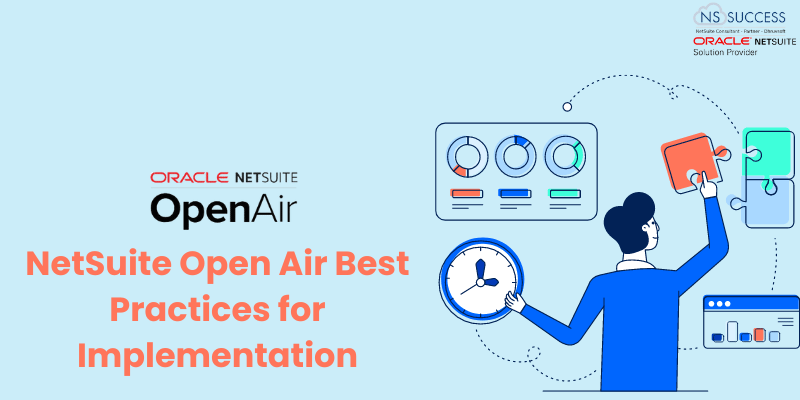
1) Open popups as panels instead of windows in OpenAir
In OpenAir, if you select this option popups open as in-form panels, instead of as new windows. If you look at in-form popups, they have all of the advantages of regular popup windows but appear as part of the form. This allows you to block popup windows in your browser and still use all OpenAir functionality. Selecting this option is one of the OpenAir best practices.
To enable this go to Global Settings → Interface: Display → “Open popups as panels instead of windows”
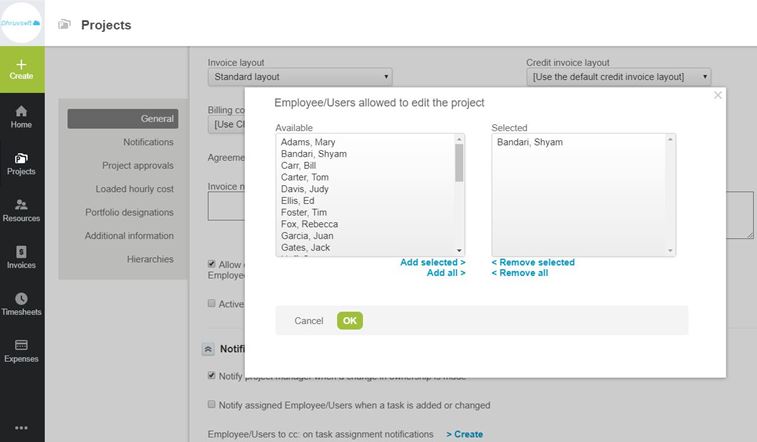
2) Limit the number of Entries in Dropdowns in Open Air
For best performance do not use the “All” option for “number of entries in dropdowns” settings.
To change these settings: Go to Administration → Global Settings → Interface: Display
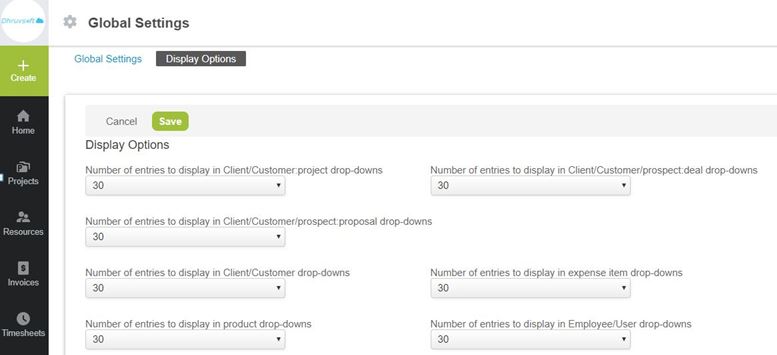
3) Apply Advanced Filters in OpenAir
Lists (project lists, booking lists, or time entry lists) return large amounts of data, resulting in slow performance.
Users should first apply an advanced filter before opening a large list so that the list loads less data. Advanced filters are ‘server-side’ filters which do not return data that is filtered out. Column filters are not server-side and can not provide an equivalent performance boost as advanced filters.
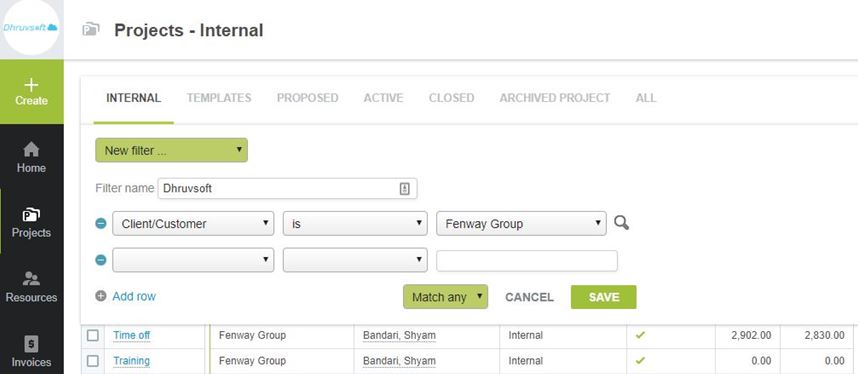
4) Create a New Stage for Archived / Completed Projects Stage in OpenAir
Growth of Data can be degrading performance as the number of completed or inactive projects increases. So create a project stage which can not be accessed by any employee through their filter sets. You can then assign this project stage to projects which are closed or inactive. When employees use OpenAir, the system will avoid processing projects assigned to the archived project stage. Performance may improve as less data is being processed for each employee.
5) Allow Users/Employees to Initiate Project Recalculation in NetSuite OpenAir
OpenAir has a feature which enables project managers to change many tasks at once before OpenAir recalculates the whole project plan and reloads the project outline screen.
Follow the below steps to use this feature:
- Go to Projects > Projects and then select a project.
- Move on to “Properties”.
- Go to “General” section and select “Allow the employee to initiate the project recalculation”.
- Click Save.
Project manager (PM) can alter the planned hours in tasks without timeline recalculation of the project using this feature. After making all changes “Click here to recalculate now” link will appear above the task list.
We hope that these tips or best practices will help you use NetSuite more effectively. Contact us if you have further questions or queries related to NetSuite OpenAir or other NetSuite products, know more about our NetSuite OpenAir Implementation services.

 “NS Success” is the NetSuite Consulting Practice of Dhruvsoft Services Private Limited – a leading NetSuite Solution Provider Partner from India – providing services worldwide …
“NS Success” is the NetSuite Consulting Practice of Dhruvsoft Services Private Limited – a leading NetSuite Solution Provider Partner from India – providing services worldwide …