Overview
The world’s best solution to easily run your services organization from one platform that allows you to oversee resource management, project management, project accounting and timesheet, and expenses management. NetSuite OpenAir’s PSA (Professional Services Automation) software supports your entire services organization with real-time visibility and anytime, anywhere access to the tools and information you need.

Key Features of NetSuite OpenAir
The following are key features of NetSuite OpenAir
- CRM
- Document Management
- Project Management
- Task Management
- Collaboration Tools
- Timesheet Management
- Portfolio Management
- Resource Management
- Billing & Invoicing
- Client Portal
- Quote Management
- Time & Expense Tracking
- Service & Support
- Reporting
- Client Management
- Team Management
Key Benefits of NetSuite OpenAir
Project Management
- Create and edit work breakdown structures in your project plan.
- Allocate resources to your projects based on skills and availability.
- Manage all the time sheets and expense reports in your system.
- Web-based project management capabilities that enable you to improve on-time project delivery and project profitability.
- Advanced resource optimization functionality to make sure that the right resources are working on the right projects, at the right time.
- Create detailed timesheets, whether in the office or on the road, using a web browser, offline client, or mobile device.
- Powerful expense management enhances employees’ productivity by enabling them to submit expenses from anywhere, via the web or mobile device.
Invoicing, Revenue Recognition, Accounting
- Invoice your customers for the work you performed.
- Recognize revenue appropriately for your projects.
- Flexible project accounting enables efficient monitoring and management of project revenues, expenses, and gains over the time period of the project, while making certain the project is on time and on budget.
Reporting & Analytics
- Report all these functional areas using the Open Air reporting tool
- Personalized access to key metrics.
- Dashboards and reports are simply organized, giving everybody instant access to important info, with self-service to answer ad-hoc queries on the fly.
Integration & Access
- Open Air has great integration capabilities to integrate with other systems.
- Open Air supports IOS and Android platforms.
- Easy cloud-based deployment.
What’s New with NetSuite OpenAir
Netsuite products are added with enhancements in every new release based on the user experience. OpenAir’s last release was on April 13, 2019. Netsuite enhanced many features in this release. The following are the new enhancements last release:
- Newly redesigned list views. Admin can set default list views for new users.
- A feature-specific user satisfaction feedback form.
- Bulk delete of Timesheets, bulk delete of Expenses.
- Show actuals approved excluding taxes in Project Budget Actuals.
- Project Status News Feed API.
- Inline editing in the Project Tasks list view.
- Can download a CV from Resource QuickView or any list view with resources.
- Hourly cost search parameter in the Advanced Resource Search.
- Advanced Resource Search options to show or hide search parameters.
- More screen real estate in the Resource Booking Planner.
- Column and row totals in the Advanced Booking Worksheet filtered and overall resource utilization subtotals in the Advanced Booking Worksheet.
- Can use the first day of the week set in user demographics for the Advanced Booking Worksheet.
- A tooltip showing editing restrictions for skills pending approval.
- The ability to send Invoices as PDF attachments.
- Can set Cc and Bcc options for Invoice emails.
- Scripting support for outbound calls to external APIs.
- API support for preferred landing page for Resources.
- API support for Project Billing Transaction Currency.
- Can see API request limits in the Administration module.
- Monitored fields for Project Tasks integration.
- The ability to map OpenAir “Closed task” to NetSuite “Export to OpenAir”.
- The ability to map NetSuite Project Task STATUS to OpenAir “Closed task”.
- The ability to use Token-Based Authentication exclusively in the NetSuite integration.
- Integrating only new or changed Expense Categories from NetSuite to OpenAir.
- Both active and inactive workflows are in the exported or imported NetSuite integration settings.
- NetSuite Connector configuration changes are traceable in the database.
- Faster real-time integration with integration by record identifier.
- The ability to exclude reporting values from Update NetSuite Projects/Tasks workflows.
Need assistance with NetSuite OpenAir?
Do you need assistance with NetSuite OpenAir? We offer Implementation, ongoing support, and enhancement services. Contact the NS Success team to learn more about our NetSuite OpenAir Implementation services.

 “NS Success” is the NetSuite Consulting Practice of Dhruvsoft Services Private Limited – a leading NetSuite Solution Provider Partner from India – providing services worldwide …
“NS Success” is the NetSuite Consulting Practice of Dhruvsoft Services Private Limited – a leading NetSuite Solution Provider Partner from India – providing services worldwide …