Integrating your NetSuite and Salesforce accounts can sometimes be a lengthy and difficult process getting it wrong could cost you valuable time and money. Here are some useful tips that will help System Administrators when integrating.
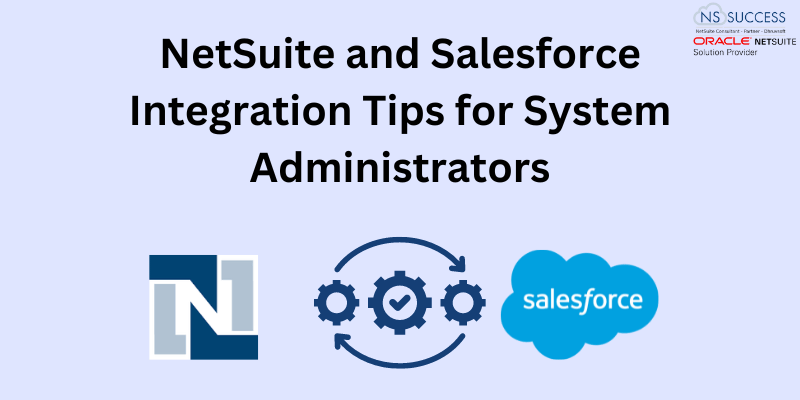

Understand your processes
Before you start the implementation process, it’s important to have an understanding of all systems that currently exist within your business; so you may want to speak with certain departments to find out how they are using the software that you plan on integrating.
For example, some of the tasks that NetSuite users may be concerned with are billing, generating invoices, sales orders, and inventory, whilst the sales team may be concerned with account management, opportunities, invoice statuses, etc. To get an understanding of all the processes, that will require information to move between each system.
You may want to consider the relevant reports that stakeholders would require so that you can get an idea of how reporting would work across NetSuite and Salesforce.
Taking these processes into consideration can make it easier for an administrator to iron out any issues or blockers beforehand, rather than identifying and fixing problems after the implementation.
Cleanse Your Data
You can have the best processes in the world but if your data is all over the place, it can cause unnecessary issues when integrating.
Before transferring any data from your NetSuite or Salesforce account, ensure that you clean up any pre-existing data. In general, you want to ensure that all customer/prospect data is up to date and accurate so that you can make accurate forecasts for revenue, sales performance, and various important metrics. Being able to trust in the data allows you to report back to your manager, where you can feel confident that you are providing accurate metrics.
If your NetSuite and Salesforce accounts are filled with inaccurate data, this will only amplify any problems that already exist; as well as cause confusion and add time to the process of integrating the two. Though data cleansing may take some time, it will be worth it in the end.
Establish Mapping
You need to establish how data is going to map between your NetSuite and Salesforce. For example, you will need to know which objects in Salesforce will map to which objects in NetSuite. Whether that be an account object, address object, or financial transactions, understanding how that will work is crucial.
With NetSuite, if you are integrating financial data, that process can be tricky, as the way in which financial data is stored in NetSuite has a different logic to how it maps the data to organizations or individuals.
It is important to make sure that the mapping between the two software is correct, as this could cause huge delays to your implementation schedule.
NetSuite Standard Object types to understand:
- Entity– refers to the people and businesses you interact with (e.g contacts, leads, prospects)
- Items– Line items on sales and purchase order forms
- Transactions– Monetary exchanges
- Custom– Unique needs of the business (e.g custom object)
Automate The Integration
Evaluate how you will automate the integration between your NetSuite and Salesforce account. Automating can be done in different ways, one being through integration solutions. An integration solution will enable you to connect the software, allowing for data to flow to and from the systems.
There are a number of integration solutions available that will enable you to connect your Salesforce CRM to your NetSuite account such as Celigo, Boomi, Breadwinner, Mulesoft, and many more.
Deciding which integration solution to opt for will depend on the needs of your business, the budget you have to work with, and the amount of time you have to spend on the integration process.

 “NS Success” is the NetSuite Consulting Practice of Dhruvsoft Services Private Limited – a leading NetSuite Solution Provider Partner from India – providing services worldwide …
“NS Success” is the NetSuite Consulting Practice of Dhruvsoft Services Private Limited – a leading NetSuite Solution Provider Partner from India – providing services worldwide …