What is a Journal Entry?
In general the definition of Journal Entry is maintaining or creating records of any transactions either Economic or non economic.
Transactions are listed in an accounting journal that shows a company’s debit and credit balances. The Journal Entry can contain several recordings, each of which is either a debit or a credit. If the total of the debits is not equal to the total of the credits, then the Journal Entry is considered as unbalanced.
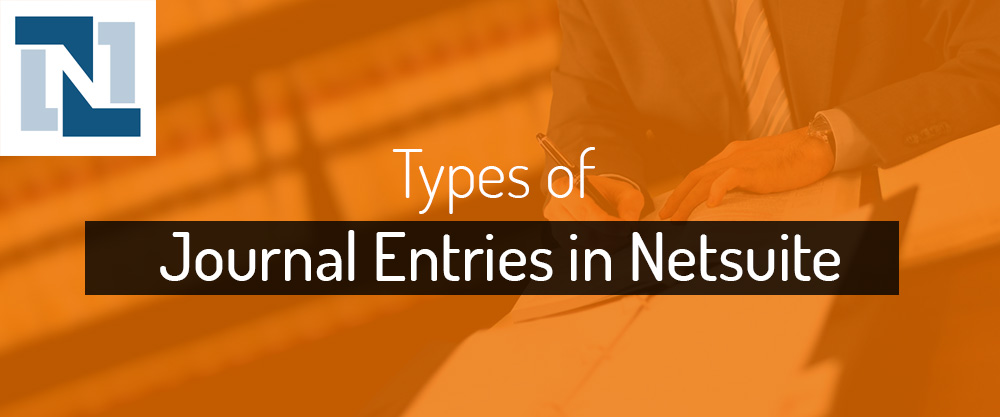
Journal Entry in Netsuite
A general journal entry records debits and credits to be posted to ledger accounts. General journal entries adjust the value of any set of accounts without entering transactions such as invoices or bills.
For example, journal entries can be used to do the following:
- Specify the opening balances for your accounts if you chose not to do it when you first created your NetSuite account for your company.
- Edit your opening balances if you find the amounts were in error.
- Enter an adjustment such as for depreciation, that is not possible as a standard transaction.
- Transfer amounts from one ledger account to another.
- Consolidate multiple subsidiary accounts into a single account for the purposes of consolidated reporting.
In NetSuite journal entry transactions are not posted until they are approved. A journal entry is posted in a period to which the journal entry approver has access. Until a journal entry is approved, NetSuite tentatively displays the posting period based on the transaction date, or, if this period is locked/closed, the first open period. The actual posting period is determined by the accounting preference Default Posting Period When Transaction Date in Closed Periods.
To keep your books in balance, remember the principles of double-entry bookkeeping when you make journal entries. You can enter as many lines as needed in the journal entry if the total amount of debit lines equals the total amount of credit lines.
Tip: Because lines in journal entries can post to almost any account you choose, ensure that the accounts you select accurately reflect the transaction you are recording.
Manual Journal Entry Creation in Oracle NetSuite
You record manual journal entries at Transactions > Financial > Make Journal Entries. When you have finished entering line items on the Journal page, the Out of Balance fields at the top should be empty. If either field contains an amount, your line items are out of balance and you cannot save the journal entry.
Types of Journal Entries in Netsuite
- Journal Entries in OneWorld – Most journal entries in OneWorld must be associated with a single subsidiary and are made in the same manner as journal entries in accounts that are not OneWorld.
The following types of journal entries are available to maintain balance among subsidiaries in OneWorld accounts:
- System-Generated Journals – NetSuite provides a system-generated, read-only journal to represent the general ledger impact of transactions that are at varying states of completeness in your system.
- Advanced Intercompany Journal Entries – Advanced intercompany journal entries record the impact of transactions between two or more subsidiaries. Advanced intercompany journal entries identify both a from (originating) subsidiary and one or more to (receiving) subsidiaries. These journal entries cause the ledger of each subsidiary to be appropriately debited and credited. In 2018.1 release advanced intercompany journal entries replace legacy intercompany journal entries in new OneWorld accounts, except when the Intercompany Time and Expense feature is enabled.
- Intercompany Journal Entries – Prior to 2017.1 release these intercompany journal entries, now called legacy intercompany journal entries, were the only journal entries that recorded the impact of transactions between subsidiaries. Legacy intercompany journal entries are limited to an originating subsidiary and a single receiving subsidiary.
- Elimination Journal Entries – Elimination journal entries are regular journal entries that are associated with elimination subsidiaries. Elimination journal entries can be created to reverse the effect of intercompany transactions, thereby maintaining balance in the consolidated books. An elimination journal entry must be associated with a single elimination subsidiary. Use the Automated Intercompany Management feature to automatically generate elimination journal entries when closing a period.
- Automated Intercompany Adjustments – The Intercompany Time and Expense feature enables entry of intercompany time and expense transactions. It also enables the creation of adjusting intercompany journal entries to transfer time, expense, or both charges from one subsidiary to another. Adjustments for intercompany expenses can be automated. Intercompany adjustments for time cannot be automated. Users with the Intercompany Adjustments permission and access to all subsidiaries can configure the system to generate all required adjustments for a selected posting period.
- Expense Allocation Journal Entries – If the Expense Allocation feature is enabled, you can set up allocation schedules to automate journal entries that transfer balances from expense accounts into other accounts.
- Revenue Recognition Journal Entries – If the Revenue Recognition feature is enabled, you can set up revenue recognition schedules and create specialized journal entries that recognize revenue over a period of time rather than all at one time.
- Amortization Journal Entries – If the Expense Amortization feature is enabled, you can set up amortization schedules and create journal entries that amortize expenses across a range of time and recognize expenses in increments.
- Statistical Journal Entries – If the Statistical Accounts feature is enabled, you can make single-sided transactions by class, department, location, or custom segment. Statistical journals appear as a positive, debit amount.
- Book-Specific Journal Entries – If the Multi-Book Accounting feature is provisioned in your account, you can make book specific journal entries and book specific intercompany journal entries.
- Period End Journal Entries – If the Period End Journal Entries feature is enabled, you can post period-end journals to record consolidation and income statements closing to the general ledger. Creation of period-end journals is part of the Period Close Checklist.
- Balancing Journals – When the Balancing Segments feature is enabled, the transactions created by the process that balances transactions by segment are called balancing journals.
Please share your questions and comments about Journal Entries in NetSuite in the comment box below. Connect with our team to learn about our NetSuite optimization and support services.

 “NS Success” is the NetSuite Consulting Practice of Dhruvsoft Services Private Limited – a leading NetSuite Solution Provider Partner from India – providing services worldwide …
“NS Success” is the NetSuite Consulting Practice of Dhruvsoft Services Private Limited – a leading NetSuite Solution Provider Partner from India – providing services worldwide …